安装软件
- 下载 eclipse 在官方链接下载合适的版本,我选择的版本为 oxygen 3a
- 安装插件 wiki上维护了最新的官方插件地址,选择你的 eclipse 对应版本的插件地址,例如4.7 在 eclipse 中点击
Help->Install New Software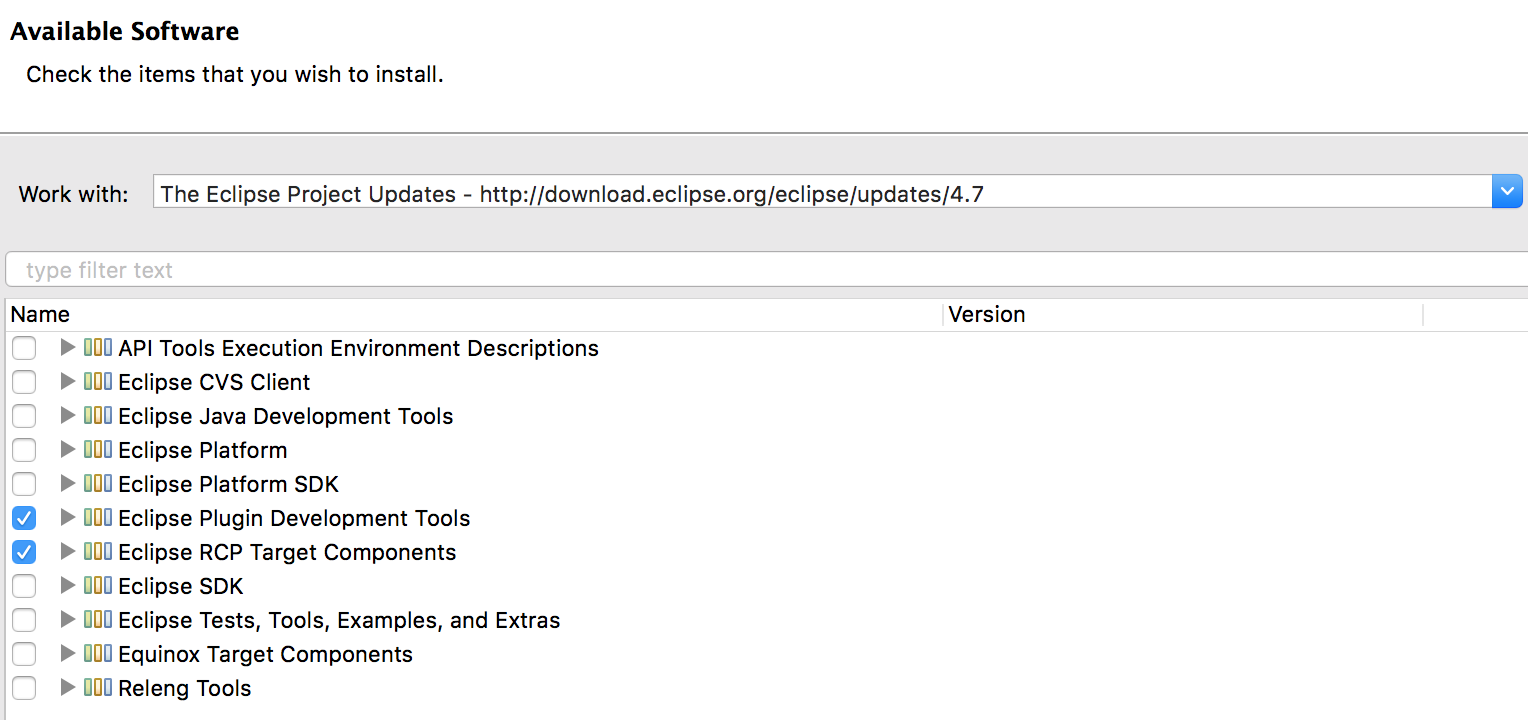
概念
eclipse 工具区由多个部件组成,包括 menu bar,tool bar 等 他们的组成结构如下所示 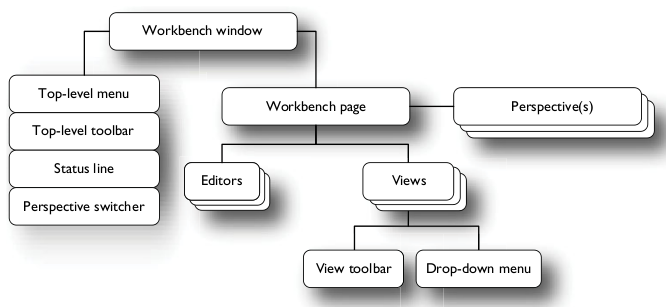 eclipse 中工具区示例
eclipse 中工具区示例 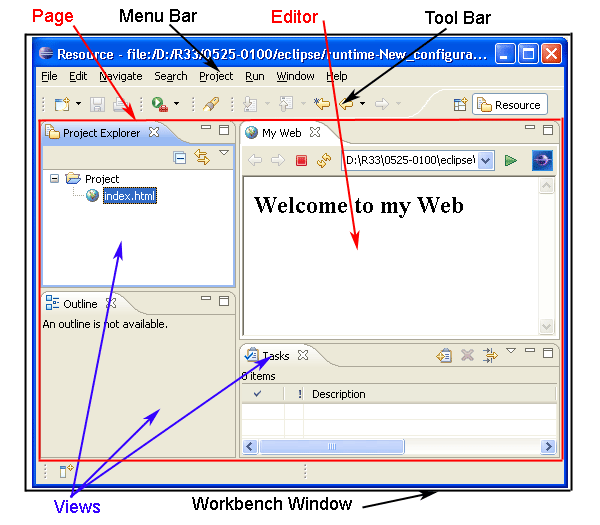
扩展点 常用 - org.eclipse.u.views- add a view - org.eclipse.ui.viewActions - add an action under a view - org.eclipse.ui.editors - allows a user to edit an object(e.g. file), it is like a view, but can be opened multiple times. - org.eclipse.ui.editorActions - add action under an editor - org.eclipse.ui.popupMenus - add a popup menu. A popup menu is a memu shown by right-clicking. There are two types, one is popup for an object, the other is for popup in editor. - org.eclipse.ui.actionSets - use for adding menus, menu items, and tool bar items to the workbench menus and toolbar. - org.eclipse.ui.commands - declaration of a behaviour by id, then other plugins can use the command. It allows "define once, use everywhere". - org.eclipse.ui.menus - can associate with a command and place the command in the main menu, view dropdown menus, context menus, main toolbar, view toolbars, and various trim locations. - org.eclipse.ui.handlers - define handler for a command - org.eclipse.ui.bindings - bind shortcut key for a command
入门实例
新建一个插件工程
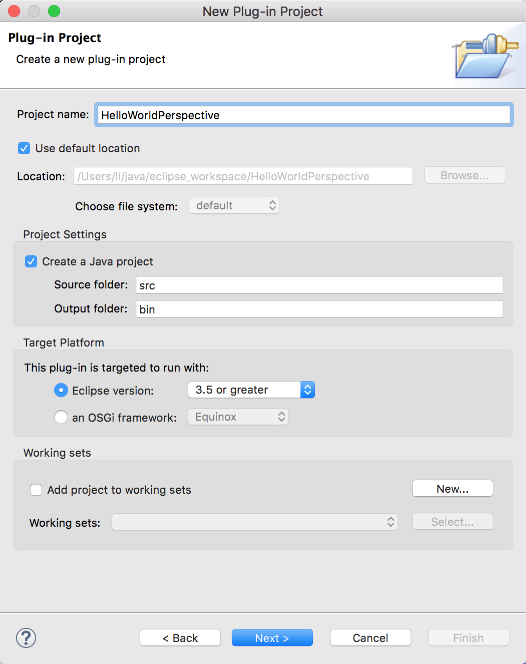
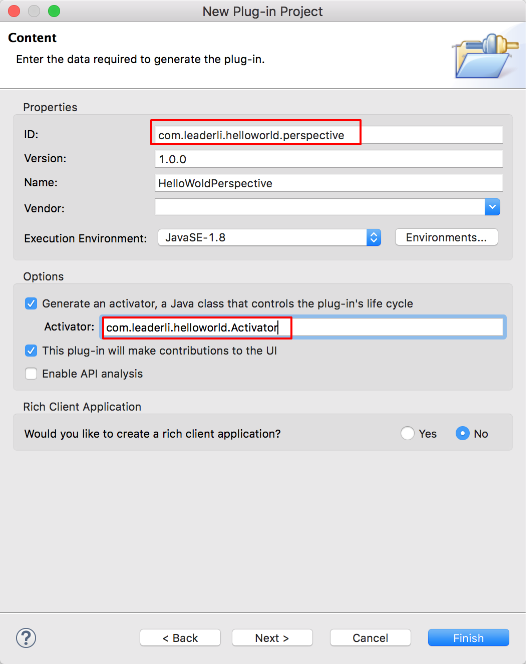 使用一个唯一 ID
使用一个唯一 ID新增一个扩展点
MANIFEST.MF为插件工程的配置文件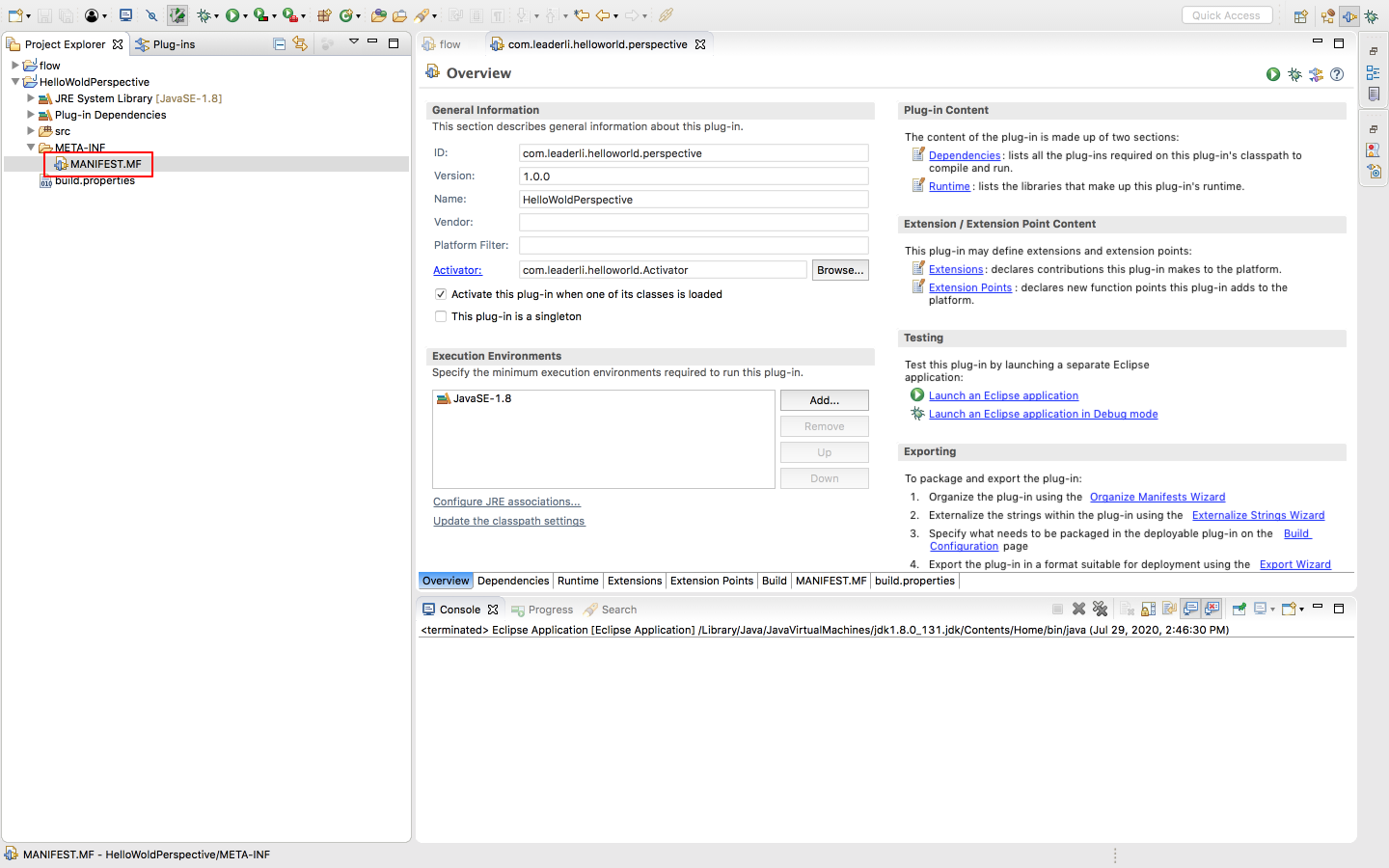
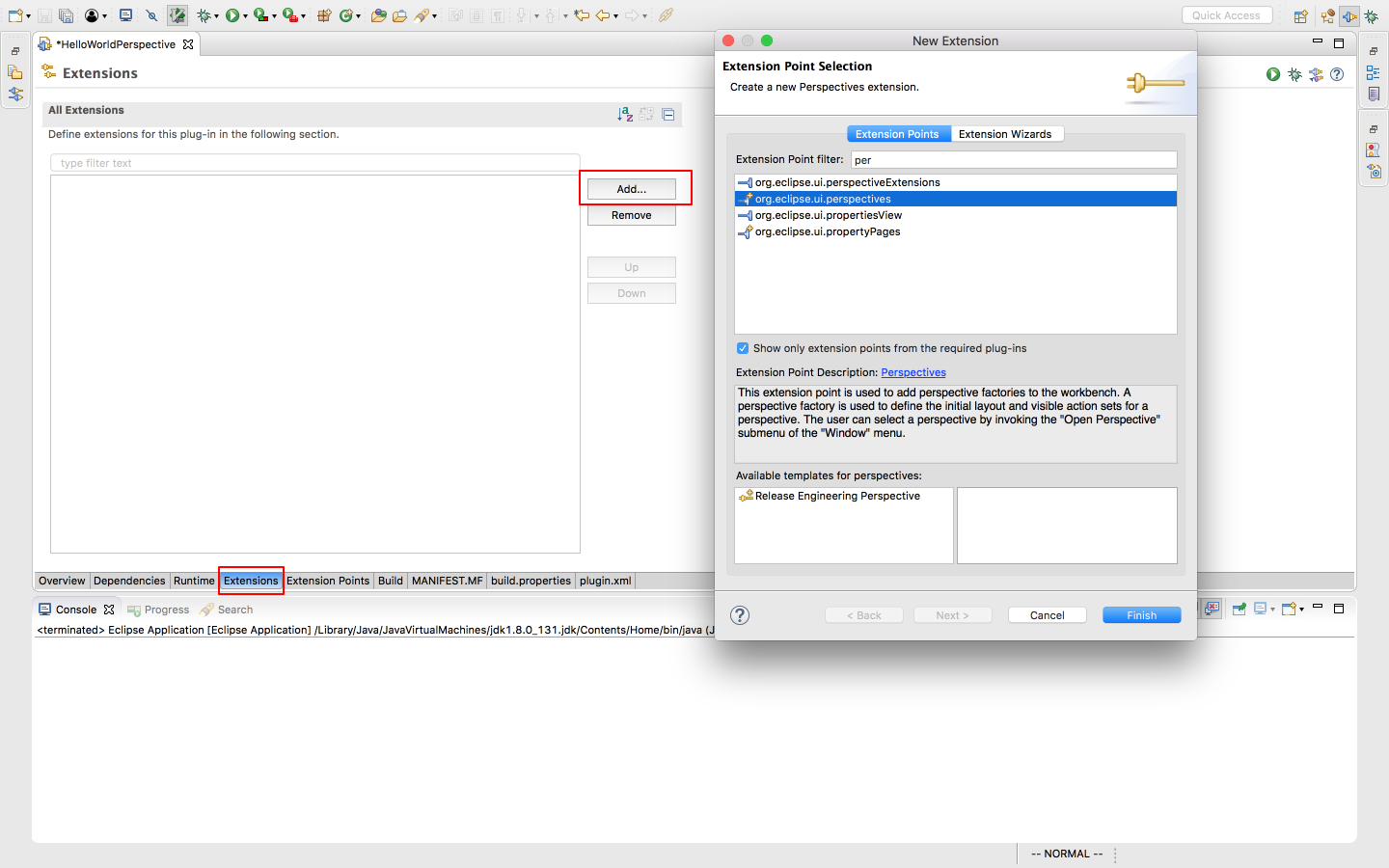 保存后会生成
保存后会生成build.xml文件,编辑该文件,在扩展点org.eclipse.ui.perspectives下,增加perspective布局编辑扩展点
1
2
3
4
5
6
7
8
9
10
11
12
13
14
eclipse version="3.4"
<plugin>
<extension
point="org.eclipse.ui.perspectives">
<perspective
class="com.leaderli.helloworld.PerspectiveFactory"
id="com.leaderli.HelloWoldPerspective"
icon="icon/workflow.png"
name="hello">
</perspective>
</extension>
</plugin>- name 为透视图的名称
- icon 为透视图的图标,其值为项目路径下的文件
透视图增加窗口 增加扩展点
org.eclipse.ui.perspectiveExtensions,并编辑扩展点1
2
3
4
5
6
7
8
9
10
11
12
13
14
15
16
17
18
19
20
21
22
23<extension
point="org.eclipse.ui.perspectiveExtensions">
<perspectiveExtension targetID="com.leaderli.HelloWoldPerspective">
<view
id="org.eclipse.jdt.ui.PackageExplorer"
minimized="false"
moveable="false"
ratio="0.5"
relationship="left"
relative="org.eclipse.ui.console.ConsoleView"
visible="true">
</view>
<view
id="org.eclipse.ui.console.ConsoleView"
minimized="false"
moveable="false"
ratio="0.5"
relationship="right"
relative="org.eclipse.jdt.ui.PackageExplorer"
visible="true">
</view>
</perspectiveExtension>
</extension>启动
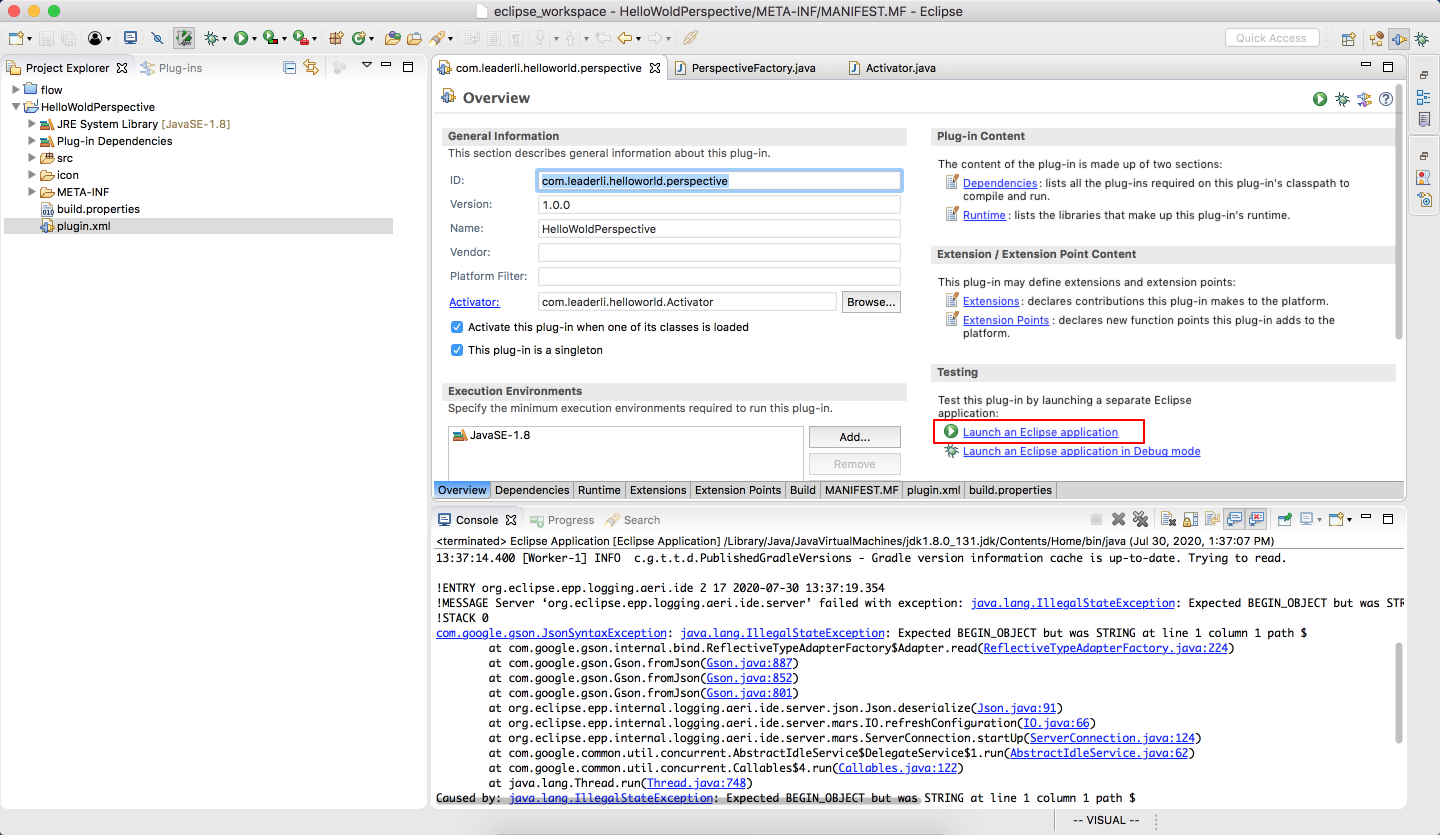
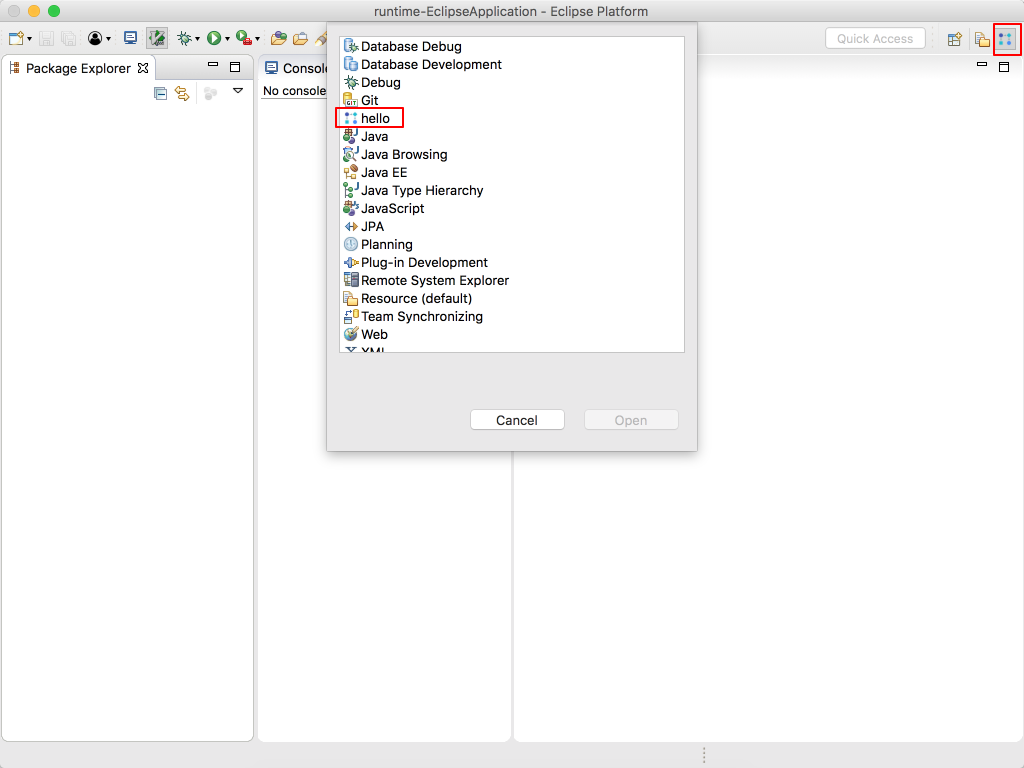 我们可以看到生成了 hello 透视图,且透视图下有 console 窗口和资源窗口
我们可以看到生成了 hello 透视图,且透视图下有 console 窗口和资源窗口
perspective
透视图是一个包含一系列视图和内容编辑器的可视容器。默认的透视图叫 java。透视图的布局可自定义修改