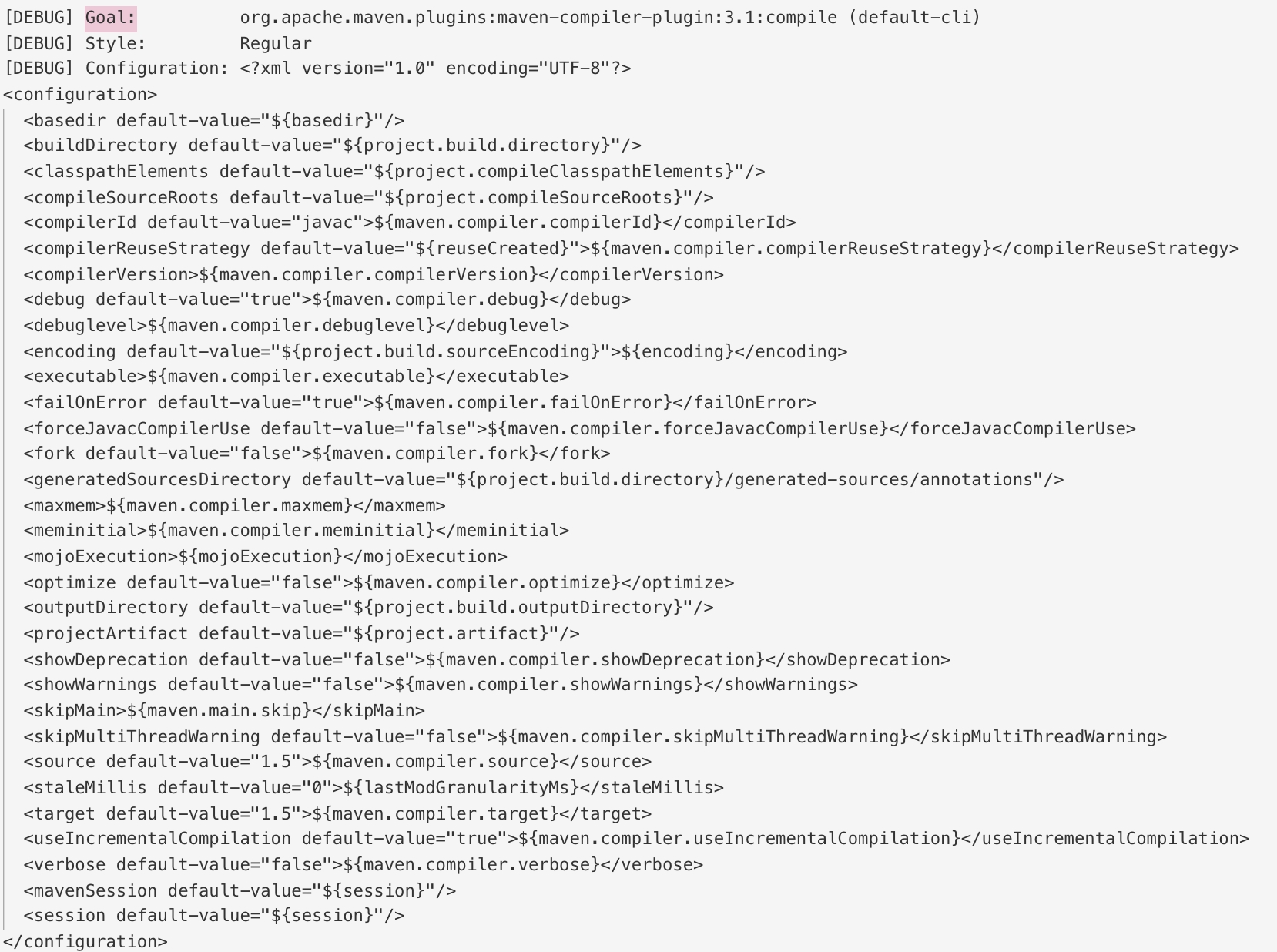为什么学习逻辑学
提升口语表达能力 你所说的就是你所想的,若对事物没有一个清晰明了的认知,就更不可能用语言去精准的描述它。不要求说话说得多么好听,但求能够清楚有力的表达自己想要说的。
费曼学习法 能够用简单的语言向别人解释一个知识的时候,就是掌握知识的时候。而逻辑学就是关于如何精准描述事物的学科。
如何学习逻辑学
思维导图 思维导图是用简单的词语高度抽象概括知识的一个工具,而抽象的过程既是逻辑化的一个过程。 博客 写作的过程即是讲自己所想所思转变为文字的过程,在编写博客的过程中,始终遵循简单逻辑学和金字塔原理的理论思想,不断加强自己的概括抽象能力。
概述
逻辑学是关于如何进行清晰有效的思维。逻辑学是揭露客观事实真相的一门学问。
心里上的准备
保持注意力,世上没有两片相同的树叶,每个事务都是唯一的,我们需要保持警惕。
事实客观存在,不因人的主观认知而改变,而人的主观认知会随着对客观事实的理解加深而愈加接近客观事实。
主观认知愈加接近客观事实,就越容易清晰准确的用语言去描述它。
语言只能描述人的主观认知,而不是客观事实。
如何进行有效的沟通
不要假设听众了解你的潜台词。
使用完整的语句表达自己的观点。
避免使用猜测,不准确的表述形式。
站在听众的角度,以他们能理解的方式去陈述。
避免使用歧义,模糊的表达。
逻辑学第一原则
客观事实的定义,苹果就是苹果,不是橙子,不是香蕉,也不是梨子。
客观事实要嘛存在要嘛不存在,不存在中间状态
客观事实存在有充足的理由
在同样的角度下,不可能同时是同时不是
其他原则
有些事务无法被清晰的定义。
有些事务我们不知道是如何发生的,但是我们知道一定是有原因的
尽量缩短逻辑链
区分主次
用自己的语言去解释
用明确的肯定的语言描述
抽象概括观点